Giving your pictures a vintage look
You don't have to speak Japanese to figure out how to work this site.
1. Click on "choose file".
2. Pick a picture from your computer photo files that you would like to use and click on it, then click "choose"
3. Click on the blue bar under the file number.
4. Wait a few seconds and your picture will appear.
5. Drag and drop the picture onto your desktop.
This is what my pictures turned out like:
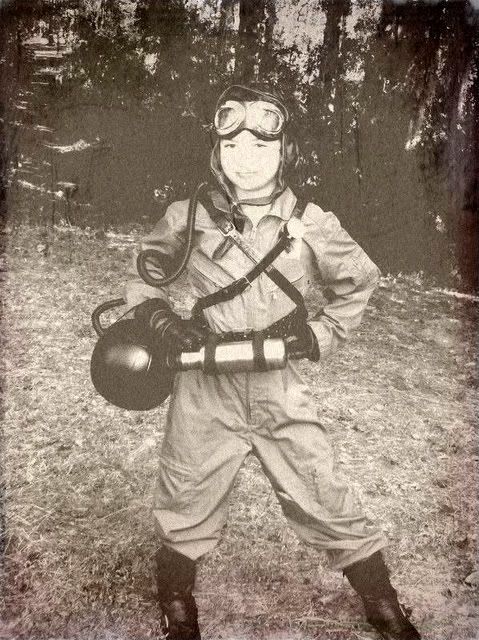

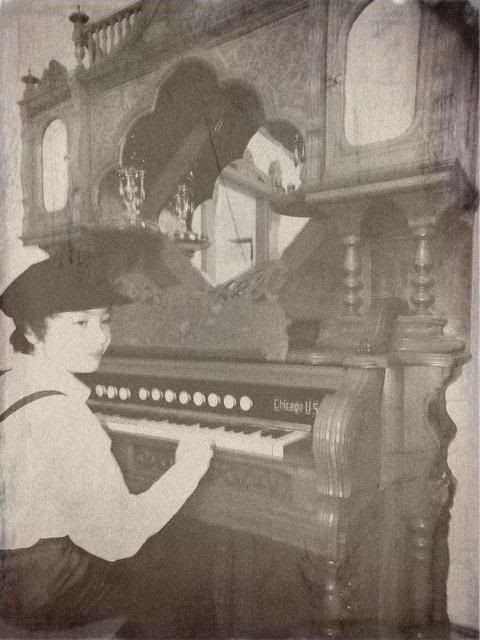
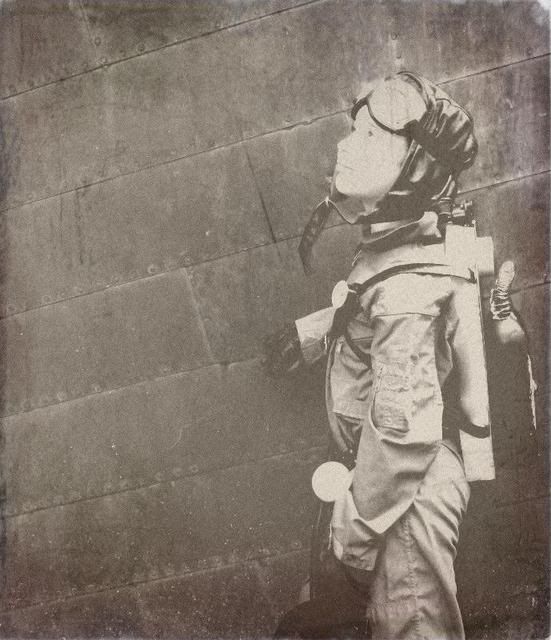


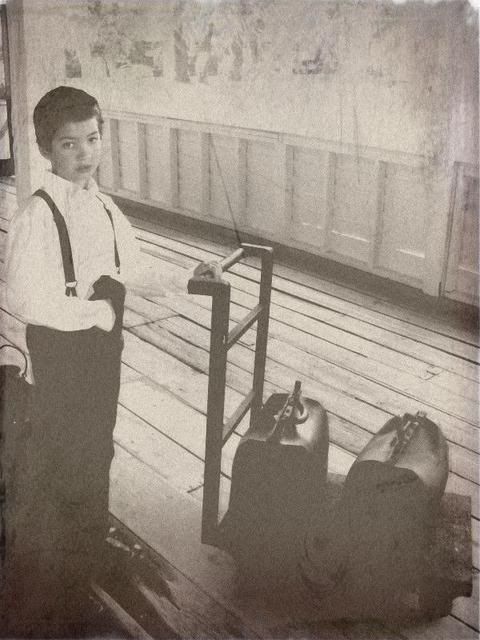
No comments:
Post a Comment